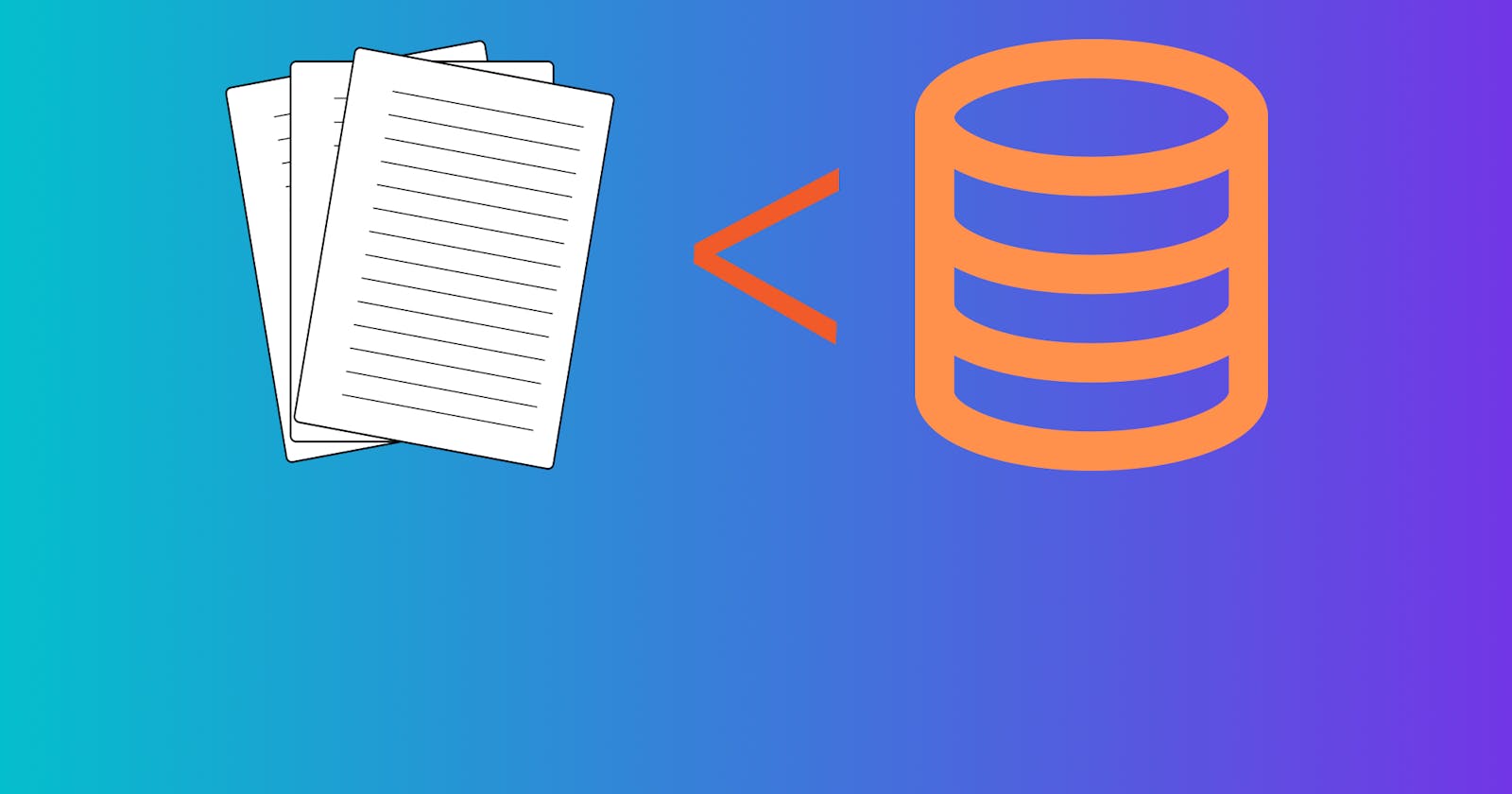“From File Folders to Super-Charged Spreadsheets: Understanding the Basics of Databases”
"A database is like a grocery store, it is where we go to get the things we need." - J. J. Abrams
Let's imagine you're trying to keep track of a bunch of information, like a list of your favorite movies. One way to do that is to write it down on a piece of paper and keep it in a file folder. This is like a file-based system - you have a bunch of files with information in them.
But here's the thing - what if you want to sort your list of favorite movies by director, or find all the movies with a certain actor? It would be a pain to go through all those files and find the information you need, right? That's one of the limitations of a file-based system - it's not very organized, so it can be hard to find what you need.
Now, let's say you decide to make a spreadsheet instead of a file folder. You can organize your movies by title, director, actor, and so on. That's kind of like a database - it's a more structured way of keeping track of your information. And if you want to find all the movies by a certain director, you can just sort the spreadsheet by director and there they are!
Databases are like super-charged spreadsheets that can handle huge amounts of information. They have special software called a database management system (DBMS) that helps keep everything organized and makes it easy to search and sort the information. And because the DBMS is in charge of handling all the information, multiple people can use the database at the same time without things getting mixed up or deleted.
So, in short, file-based systems are like file folders with a bunch of papers that can be hard to find what you need, while databases are like super-organized spreadsheets that make it easy to search and sort a lot of information at once.